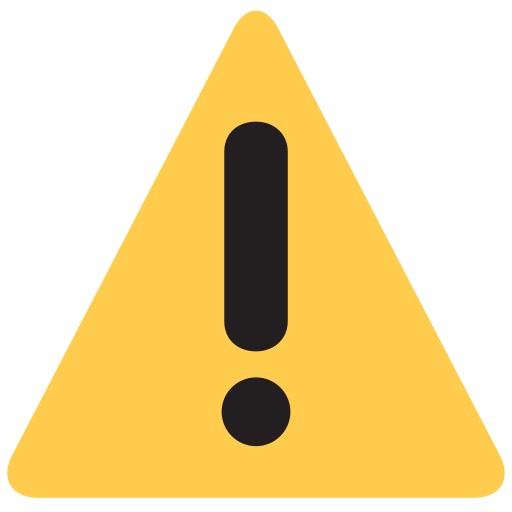Skyline

|
Website: http://www.skylinehomeappliances.com/ Toll-Free Number: 18001202077 |
Top Categories |
|
ABOUT BRAND
<table align="center" border="0" cellpadding="0" cellspacing="0" width="100%"> <tbody> <tr> <td> <table cellpadding="3" cellspacing="1" width="100%"> <tbody> <tr align="left" valign="top"> <td colspan="2"> <p>Established in the year 1998, we have made a strong presence in the market as a distinguished manufacturer and supplier of Cordless Steam and Spray Iron, Kettles, Coffee Maker, Induction Cooker, Sandwich Maker, Ice Cream Maker, Toasters, Hand Blenders, Hair Dryers, Hair Straighteners, Heaters, Vacuum Cleaners, and others. These products are manufactured embodying innovative technology in order to minimize CO2 emission and energy consumption, besides featuring utilitarian but impressive designs.</p> </td> </tr> </tbody> </table> </td> </tr> </tbody> </table>
Installation Process
<p><strong>Installation Process for Skyline Air Purifier:</strong><br /> 1. Call Customer Support: The first step in the installation process is to call the customer support number provided by Skyline. This number can usually be found on the packaging or in the user manual of the air purifier.<br /> 2. Provide Necessary Information: When you call the customer support, you will be asked to provide some basic information such as your name, contact details, and the model number of your air purifier. This information will help the customer support representative to assist you better.<br /> 3. Describe Your Requirements: Explain to the customer support representative that you need assistance with the installation of your Skyline air purifier. They will guide you through the process and provide you with the necessary instructions.<br /> 4. Save Service Request Number: Once you have described your requirements, the customer support representative will provide you with a service request number. Make sure to save this number as it will be required for future reference.<br /> 5. Schedule an Appointment: The customer support representative will schedule an appointment for the installation of your air purifier. They will also inform you about the date and time of the appointment.<br /> 6. Prepare for Installation: Before the scheduled appointment, make sure to clear the area where you want to install the air purifier. Also, make sure that the power outlet is easily accessible.<br /> 7. Installation Day: On the day of the installation, the technician will arrive at your doorstep with all the necessary tools and equipment. They will also carry the air purifier with them.<br /> 8. Follow Instructions: The technician will guide you through the installation process and provide you with step-by-step instructions. Make sure to follow them carefully.<br /> 9. Test the Air Purifier: Once the installation is complete, the technician will test the air purifier to ensure that it is working properly.<br /> 10. Ask for Demonstration: If you are new to using air purifiers, you can ask the technician to give you a demonstration on how to use and maintain the air purifier.<br /> 11. Save Contact Details: Before the technician leaves, make sure to save their contact details in case you need any assistance in the future.<br /> 12. Enjoy Clean Air: Congratulations, your Skyline air purifier is now installed and ready to use. Enjoy clean and fresh air in your home or office.<br /> <br /> <strong>Note:</strong> If you face any issues during the installation process, you can always call the customer support number and provide them with the service request number for further assistance.</p>