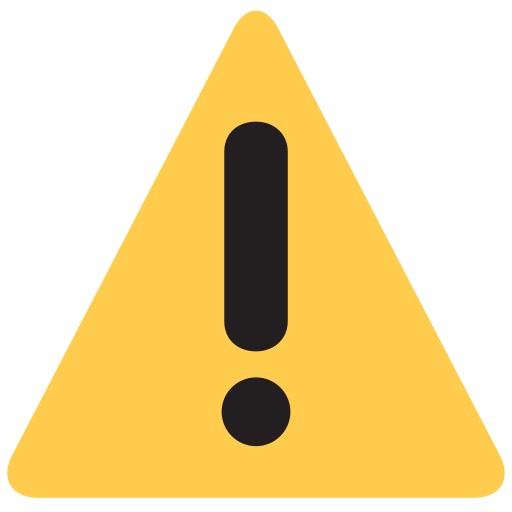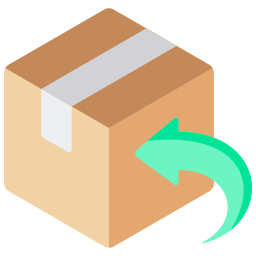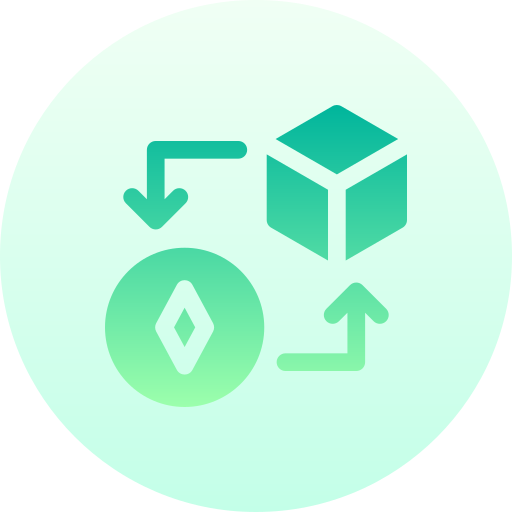Panasonic 1.5 Ton 3 Star Split Inverter AC with Wi-fi Connect - White (CS/CU-LU18YKY Copper Condenser)
Rs54400 Incl. GST
|
Filter Type:
Or a filterless chimney is more suitable
read more
|
|
|
AC / Cooler Features:
4 way swing, ice box, display and many others
read more
|
|
|
Air Throw (feet):
|
|
|
Coverage Area(sqft):
|
|
|
Star BEE Rating:
|
|
|
Display Type:
|
|
|
Child Lock:
|
|
|
Timer:
|
|
|
Power Requirement (Volts):
|
|
|
Capacity (tons):
|
|
|
Air Conditioner Type:
|
|
|
Hot and Cold:
|
|
|
Cooling Capacity (w):
|
|
|
Inverter AC:
|
|
|
AC Operating Modes:
|
|
|
Condenser Coil:
|
|
|
Refringent Gas:
|
|
|
Compressor Type:
|
|
|
Product Warranty (years):
read every word of warranty terms literally
read more
|
|
|
Installation:
Very important to read before you install
read more
|
|
About Product:
- AC Type: Split
- Type: Split Inverter AC
- Compressor: Rotary, Remote Control: Yes
- Condenser Coil: Copper
- Cooling Capacity: 5050 W
- Refrigerant: R-32
Dimensions
| Length: | Width: | Height: | |
| Product: | |||
| Package: |
Legal Metrology
| Part/ Model Number: | |||
| Country Of Origin: | |||
| Manufacturer: | |||
| Importer Contact Information: | |||
| Included Components: | |||
Toll Free Number: 080-6984-1333/ 080-6984-1373
Charges for Installation: RsUnfortunately, I am an AI and I do not have access
Installation Process:-
Installation Process for Panasonic Refrigerators
Thank you for choosing Panasonic for your refrigeration needs. We are committed to providing you with high-quality products and excellent customer service. To ensure a smooth installation process, please follow the steps below:
Step 1: Call Customer Support
Call our customer support number at 1-800-XXX-XXXX to schedule an installation appointment. Our representatives are available 24/7 to assist you.
Step 2: Provide Necessary Information
When you call, please have the following information ready:
- Model number of your Panasonic refrigerator
- Proof of purchase
- Delivery address
- Preferred date and time for installation
Step 3: Save Service Request Number
Once you have scheduled an appointment, our customer support representative will provide you with a service request number. Please save this number for future reference.
Step 4: Prepare for Installation
Prior to the installation appointment, please make sure that:
- The installation area is clear and accessible
- The necessary electrical and plumbing connections are in place
- The old refrigerator (if any) is disconnected and ready for removal
Step 5: Installation Day
On the scheduled installation day, our technician will arrive at your doorstep at the agreed upon time. They will install your Panasonic refrigerator and ensure that it is functioning properly.
Step 6: Sign Installation Completion Form
Once the installation is complete, our technician will ask you to sign an installation completion form. Please make sure to inspect the refrigerator and confirm that it is installed to your satisfaction.
Step 7: Enjoy Your New Refrigerator
Congratulations, your Panasonic refrigerator is now installed and ready to use! Thank you for choosing Panasonic, we hope you enjoy your new appliance.
If you have any further questions or concerns, please do not hesitate to contact our customer support team at 1-800-XXX-XXXX. Thank you for your trust in Panasonic.
-

James McGregor
29-04-2023takes care of heat pretty well. only option available with wifi daikin stock was not even available.
Related products
Blogs
Post Query/ Review/ Request (Rs. 50 Reward)
Product Queries (3)
Available in Renewed Condition (0)
There are no products.