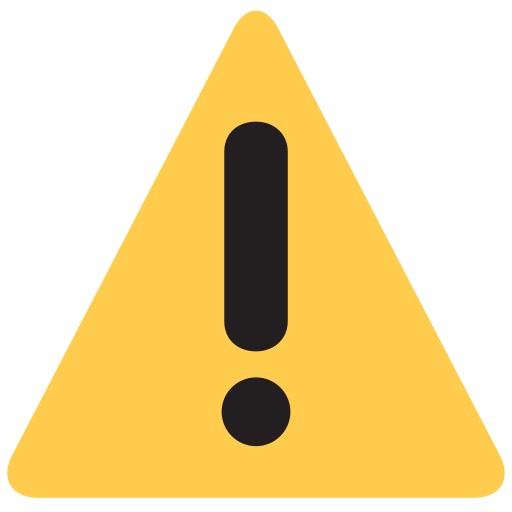Hp

|
Website: https://www.hp.com/in-en/home.html Toll-Free Number: 1-800-474-6836 |
Top Categories |
|
ABOUT BRAND
<p>We are a technology company born of the belief that companies should do more than just make a profit. They should make the world a better place.</p> <p>Our efforts in climate action, human rights, and digital equity prove that we are doing everything in our power to make it so.</p> <p> </p> <p>With over 80 years of actions that prove our intentions, we have the confidence to envision a world where innovation drives extraordinary contributions to humanity.</p> <p> </p> <p>And our technology – a product and service portfolio of personal systems, printers, and 3D printing solutions – was created to inspire this meaningful progress.</p> <p>We know that thoughtful ideas can come from anyone, anywhere, at any time.</p> <p> </p> <p>And all it takes is one to change the world.</p>
Installation Process
<h2>Installation Process for HP Electrical Products</h2> <p>Thank you for choosing HP for your electrical needs. We are committed to providing you with the best installation experience. Please follow the steps below to ensure a smooth and hassle-free installation process.</p> <h3>Step 1: Contact Customer Support</h3> <p>Call our customer support number at 1-800-HP-HELP to schedule an installation appointment. Our representatives are available 24/7 to assist you.</p> <h3>Step 2: Provide Product Information</h3> <p>When you call, please have your product information ready, including the model number and serial number. This will help our technicians prepare for the installation.</p> <h3>Step 3: Schedule an Appointment</h3> <p>Our customer support representative will schedule an appointment for your installation based on your availability. We offer flexible installation timings to accommodate your schedule.</p> <h3>Step 4: Save Service Request Number</h3> <p>Once your appointment is scheduled, you will receive a service request number. Please save this number for future reference.</p> <h3>Step 5: Prepare for Installation</h3> <p>Prior to the installation, please ensure that the installation area is clear and accessible. Our technicians will need a safe and clutter-free space to work in.</p> <h3>Step 6: Installation Day</h3> <p>On the day of installation, our technicians will arrive at the scheduled time. They will have all the necessary tools and equipment to complete the installation.</p> <h3>Step 7: Installation Process</h3> <p>Our technicians will carefully unpack and install your HP electrical product. They will also test it to ensure it is functioning properly.</p> <h3>Step 8: Demonstration and Instructions</h3> <p>Once the installation is complete, our technicians will provide you with a demonstration of the product and its features. They will also give you instructions on how to use and maintain the product.</p> <h3>Step 9: Sign-off and Feedback</h3> <p>After the installation, our technicians will ask you to sign-off on the service request. We value your feedback, so please feel free to share your experience with us.</p> <h3>Step 10: Enjoy Your HP Product</h3> <p>Congratulations, your HP electrical product is now installed and ready to use. We hope you enjoy using it and thank you for choosing HP.</p> <p>We hope this guide has been helpful in understanding our installation process. If you have any further questions or concerns, please do not hesitate to contact our customer support team.</p>