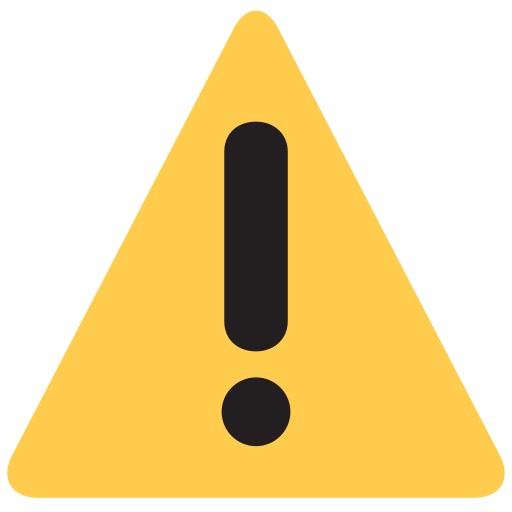Vu

|
Website: https://vutvs.com/ Toll-Free Number: +91 - 22 - 68265000/+91 - 22 – 45417000 |
Top Categories |
|
ABOUT BRAND
<p>Vu Television is an innovator and manufacturer of premium televisions and intelligent displays. The vision and determination of its founder Ms. Devita Saraf, has led Vu Technologies to build a base of over 3 million customers in India with 80 distributors, 1500 stores nationwide and presence on leading e-commerce platforms.</p> <p>Vu has a number of firsts to its credit, such as, the first to launch Vu100 a 100inch television in the world, Vu Intelligent TV the first TV in the world with a built-in Windows PC, Super TV – the first TV in the world to run both Windows and Android and with the Vu Cinema TV, the first to bring cinema quality picture and audio to TVs as small as 43 inches in size. Vu believes in investing in human factors R&D and has a number of innovations to show for it – Cricket mode, Cinema mode, Pixellium Glass, VOD Upscaler and many more. Vu partners with global organizations such as Google, Netflix, Hollywood Filmmaker’s Association to bring the latest in technology to its customers.</p>
Installation Process
<h2>Installation Process for Vu TV & Videos</h2> <p>Thank you for purchasing Vu TV & Videos. To ensure a smooth installation process, please follow the steps below:</p> <h3>Step 1: Call Customer Support</h3> <p>Call the customer support number provided in the product manual or on the Vu website. Inform them that you would like to schedule an installation for your TV & Videos.</p> <h3>Step 2: Provide Necessary Information</h3> <p>The customer support representative will ask for your personal information, such as name, address, and contact number. They will also need the model number and serial number of your Vu TV & Videos.</p> <h3>Step 3: Schedule an Installation Date</h3> <p>Once the customer support representative has all the necessary information, they will schedule an installation date and time that is convenient for you.</p> <h3>Step 4: Save Service Request Number</h3> <p>After scheduling the installation, the customer support representative will provide you with a service request number. Make sure to save this number as it will be needed for future reference.</p> <h3>Step 5: Prepare for Installation</h3> <p>On the scheduled installation date, make sure to have a clear and accessible area for the installation team to work. Also, make sure to have all the necessary cables and accessories ready.</p> <h3>Step 6: Installation Process</h3> <p>The installation team will arrive at the scheduled time and proceed with the installation process. They will set up the TV and connect it to your cable or satellite service. They will also demonstrate the basic functions of the TV and answer any questions you may have.</p> <h3>Step 7: Test and Sign-off</h3> <p>After the installation is complete, the team will test the TV to ensure it is functioning properly. Once everything is in working order, you will be asked to sign-off on the installation and provide feedback.</p> <h3>Step 8: Enjoy Your Vu TV & Videos</h3> <p>Congratulations, your Vu TV & Videos is now installed and ready to use. Enjoy your new entertainment system!</p>