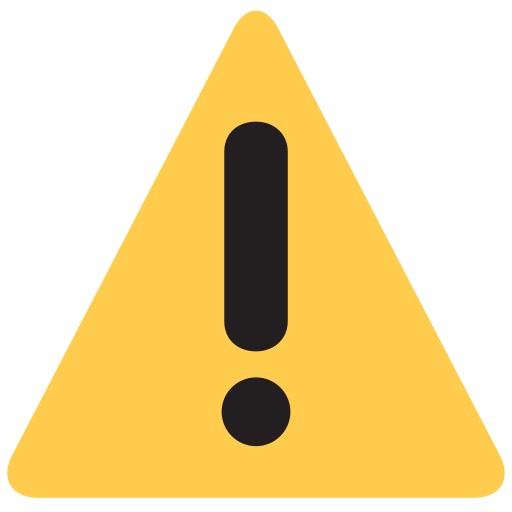OnePlus

|
Website: https://www.oneplus.in/ Toll-Free Number: 1-855-777-3686. |
Top Categories |
|
ABOUT BRAND
<title></title> <h1>About OnePlus</h1> <p>OnePlus is a leading brand in the electronics industry, specializing in TV & Videos and Electrical products. Since its inception in 2013, OnePlus has been committed to providing high-quality, innovative products to its customers. With a strong focus on customer satisfaction, OnePlus has established itself as a trusted brand in the Indian market.</p> <h2>Brand Since 2013</h2> <p>OnePlus was founded in 2013 by Pete Lau and Carl Pei with the aim of creating a better smartphone experience for users. The brand quickly gained popularity and expanded its product range to include TV & Videos and Electrical products.</p> <h2>Serving All Over India</h2> <p>OnePlus serves customers all over India, with a strong presence in major cities like Delhi, Mumbai, Bangalore, Chennai, and Kolkata. The brand has a wide network of authorized dealers and service centers, ensuring that customers can easily access their products and services.</p> <h2>Wide Range of Products and Categories</h2> <p>OnePlus offers a diverse range of products in the TV & Videos and Electrical categories. Their TV range includes smart TVs with advanced features like 4K resolution, HDR, and Dolby Vision. In the Electrical category, OnePlus offers products such as power banks, chargers, and cables. The brand also has a range of accessories for their smartphones, including cases, screen protectors, and earphones.</p> <h2>Catering to Different Customers</h2> <p>OnePlus caters to a wide range of customers, from tech enthusiasts to everyday users. Their products are designed to meet the needs of different users, whether it's for entertainment, productivity, or convenience. The brand also offers affordable options for budget-conscious customers without compromising on quality.</p> <h2>Customer Experience is Key</h2> <p>At OnePlus, customer satisfaction is of utmost importance. The brand is dedicated to providing a seamless and enjoyable experience to its customers. From the moment of purchase to after-sales support, OnePlus ensures that their customers are well taken care of. With a strong focus on quality, reliability, and innovation, OnePlus has garnered a loyal customer base and continues to receive positive reviews from its users.</p>
Installation Process
<p><strong>Installation Process for OnePlus TV & Videos</strong><br /> 1. Call OnePlus customer support at <a href="tel:1-800-102-8411">1-800-102-8411</a>.<br /> 2. Inform the customer support representative that you have purchased a OnePlus TV & Videos and would like to schedule an installation appointment.<br /> 3. Provide your personal details, including name, contact number, and address.<br /> 4. The customer support representative will ask for the serial number of your OnePlus TV & Videos. You can find this information on the back of your TV or in the user manual.<br /> 5. Once the details are verified, the customer support representative will schedule an installation appointment for you.<br /> 6. You will receive a service request number for your installation appointment. Make sure to save this number for future reference.<br /> 7. On the day of your scheduled appointment, a OnePlus technician will arrive at your doorstep to install your TV & Videos.<br /> 8. The technician will unpack and assemble your OnePlus TV & Videos.<br /> 9. They will then connect the TV to your cable or satellite box, gaming console, and any other devices you wish to use with your TV.<br /> 10. The technician will also set up your WiFi connection and ensure that your TV is connected to the internet.<br /> 11. Once the setup is complete, the technician will demonstrate the basic functions of your OnePlus TV & Videos and answer any questions you may have.<br /> 12. You will be asked to sign a document confirming that the installation is complete and satisfactory.<br /> 13. Congratulations, your OnePlus TV & Videos is now installed and ready to use!<br /> 14. In case you face any issues with your TV & Videos after the installation, you can contact OnePlus customer support with your service request number for further assistance.<br /> 15. Enjoy your new OnePlus TV & Videos and all the amazing features it has to offer!</p>