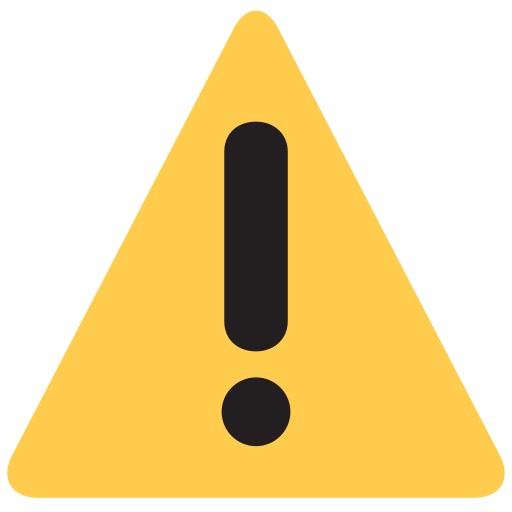UltraWalls

|
Website: https://ultrawalls.com/ Toll-Free Number: +91-9350382030 |
Top Categories |
|
ABOUT BRAND
<p>Along with a continuous upgradation of our in-house collection, we are also managing and maintaining our huge range of imported wallpapers, enabling our esteemed customers to procure a wide range of both Indian and imported wallpapers under single roof.<br /> Years of experience in the business has helped us to maintain a happy dealer distributor network in more than 70 cities and build brand loyalty among our customers. Our vision of to cater to the constantly changing needs of our customers and provide total support and cooperation of our dealers and distributors who are heling us to emerge as a leading market player.</p>
Installation Process
<h2>Installation Process for UltraWalls Wallpaper</h2> <p>1. Call Customer Support: The first step in the installation process for UltraWalls Wallpaper is to call the customer support number. This number can be found on the company's website or on the packaging of the wallpaper. You can also ask for the number at the store where you purchased the wallpaper. 2. Request Installation Service: Once you are connected to a customer support representative, inform them that you would like to request installation service for your UltraWalls Wallpaper. They will ask for your name, contact information, and the details of your wallpaper purchase. 3. Save Service Request Number: After providing the necessary information, the customer support representative will give you a service request number. Make sure to save this number as it will be used for tracking your installation request. 4. Schedule Installation Date: The customer support representative will then work with you to schedule an installation date that is convenient for you. They will also confirm the address where the wallpaper will be installed. 5. Prepare the Room: Before the installation date, make sure to prepare the room where the wallpaper will be installed. This includes removing any furniture or decorations from the walls and ensuring that the walls are clean and smooth. 6. Installation Day: On the scheduled installation date, the installation team will arrive at your home or office to install the wallpaper. They will bring all the necessary tools and materials for the installation. 7. Installation Process: The installation team will carefully measure and cut the wallpaper to fit your walls. They will then apply adhesive to the back of the wallpaper and carefully place it on the wall. They will smooth out any air bubbles and ensure that the wallpaper is properly aligned. 8. Final Inspection: Once the wallpaper is installed, the installation team will do a final inspection to make sure everything is in place and there are no issues. They will also clean up any mess created during the installation process. 9. Sign Installation Completion Form: After the final inspection, you will be asked to sign an installation completion form. This form confirms that the installation was completed to your satisfaction. 10. Enjoy Your New Wallpaper: Congratulations, your UltraWalls Wallpaper is now installed and ready to be enjoyed! Sit back and admire your new walls. We hope this installation process guide was helpful. If you have any questions or concerns, please don't hesitate to contact our customer support team with your service request number for assistance. Thank you for choosing UltraWalls for your wallpaper needs!</p>