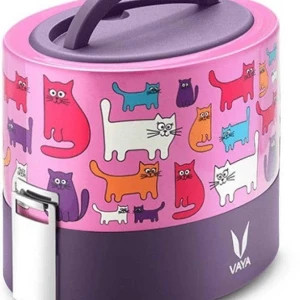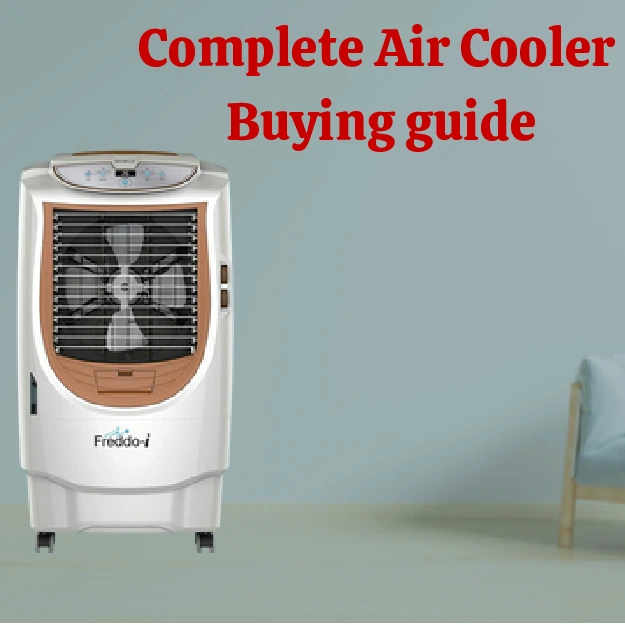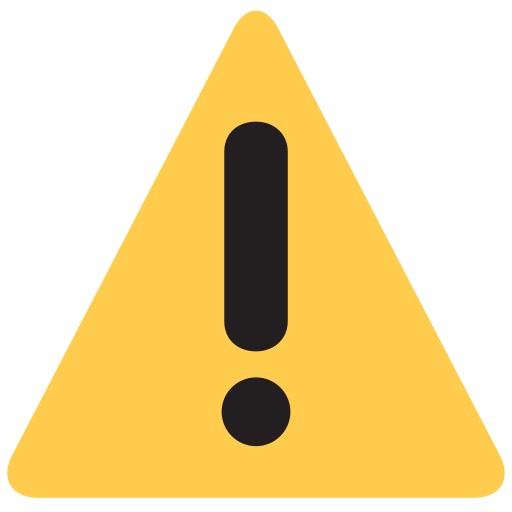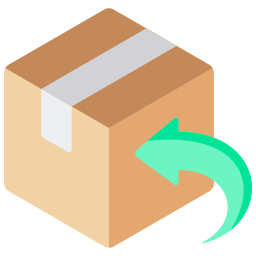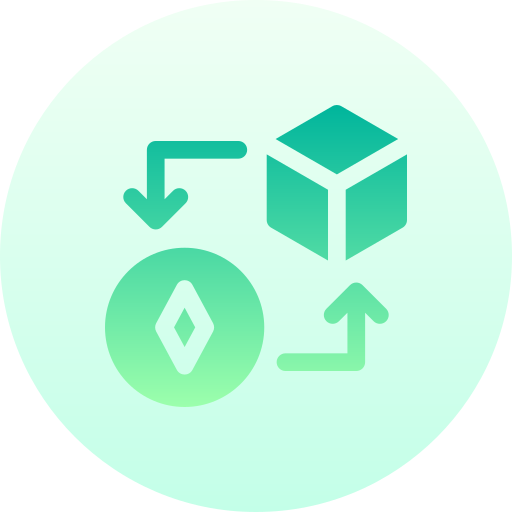Crane Digital LED Display Tower Fan with remote, Timer and Powerful Motor - White
|
Capacity (Ltr):
|
|
|
Air Cooler Type:
Based upon space, weather and other requirements you may need different cooler
read more
|
|
|
AC / Cooler Features:
4 way swing, ice box, display and many others
read more
|
|
|
Air cooler Pads:
while Honeycomb lasts long and worth spending for but is it always the case?
read more
|
|
|
Air cooler speed Settings:
|
|
|
Coverage Area(sqft):
|
|
|
Inverter compatible:
|
|
|
Control Type:
know the difference.
read more
|
|
|
IoT/Alexa/App Control:
see which models has this facility
read more
|
|
|
Body Material:
|
|
|
Timer:
|
|
|
Speed Settings:
|
|
|
Blades in Fan:
air flow, noise and other factors are impacted by this
read more
|
|
|
Fan Blade Style:
|
|
|
Power Consumption (watt):
|
|
|
Power Requirement (Volts):
|
|
|
Product Warranty (years):
read every word of warranty terms literally
read more
|
|
About Product:
Color: WhiteDimensions
| Length: | Width: | Height: | |
| Product: | |||
| Package: |
Legal Metrology
| Part/ Model Number: | |||
| Country Of Origin: | |||
| Manufacturer: | |||
| Importer Contact Information: | |||
| Included Components: | |||
Toll Free Number: 1-888-599-0992
Charges for Installation: RsThe installation charges for Crane brand's Air Pur
Installation Process:-
Installation Process for Crane Air Purifier
Step 1: Call Customer Support
Call the customer support number provided with your Crane Air Purifier. The number can usually be found in the user manual or on the product packaging.
Step 2: Provide Information
Provide the customer support representative with your personal information, such as your name, address, and contact number. Also, provide the model number and serial number of your air purifier.
Step 3: Describe the Installation Area
Describe the area where you want to install the air purifier. This will help the representative determine the best location for installation.
Step 4: Schedule an Appointment
Based on your availability and the availability of the installation team, schedule an appointment for installation.
Step 5: Save Service Request Number
Once the appointment is confirmed, the customer support representative will provide you with a service request number. Make sure to save this number for future reference.
Step 6: Prepare for Installation
On the day of installation, make sure the installation area is clear and accessible. Remove any obstacles or furniture that may hinder the installation process.
Step 7: Installation Process
The installation team will arrive at the scheduled time and begin the installation process. They will set up the air purifier, connect it to a power source, and make sure it is functioning properly.
Step 8: Demonstration and Instructions
Once the installation is complete, the team will provide you with a demonstration of how to use the air purifier and its features. They will also give you any necessary instructions for maintenance and care.
Step 9: Payment
After the installation and demonstration, you will be required to make the payment for the installation service. You can pay by cash, credit card, or any other accepted method.
Step 10: Feedback
Once the installation is complete and payment is made, you can provide feedback to the customer support representative regarding your experience with the installation process.
Congratulations, your Crane Air Purifier is now installed and ready to use! Enjoy clean and fresh air in your home or office.
Related products
Blogs
Post Query/ Review/ Request (Rs. 50 Reward)
Product Queries (0)
There are no queries.
Available in Renewed Condition (0)
There are no products.