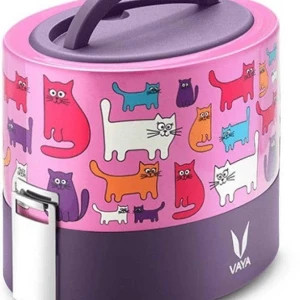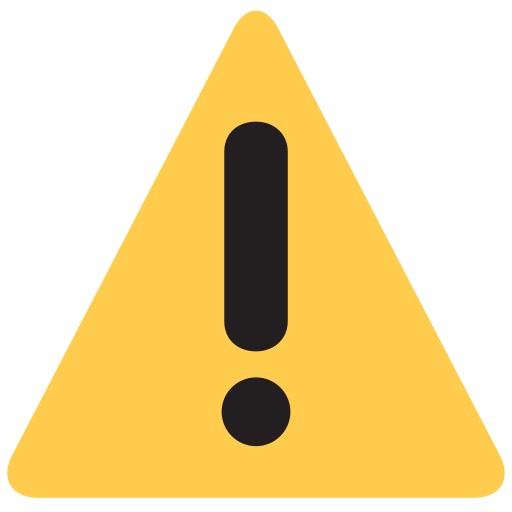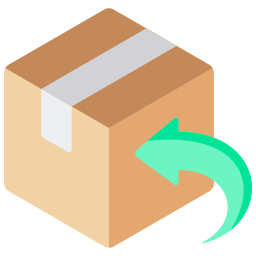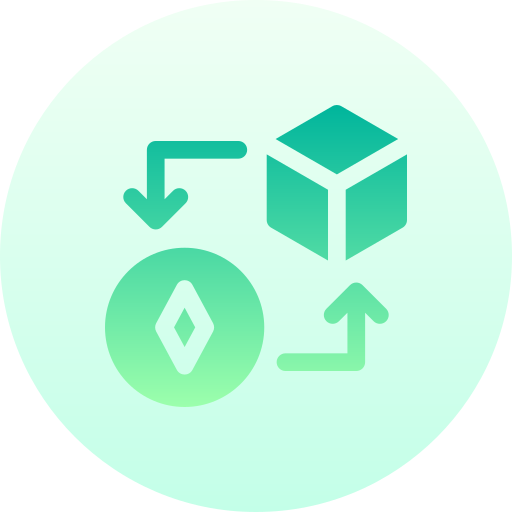Luminous New York Tiffany 3 Blade Ceiling Fan with Remote Control and BLDC Motor, 1200mm - Midnight Black
Rs5690 Incl. GST
|
Blades in Fan:
air flow, noise and other factors are impacted by this
read more
|
|
|
Remote Control Fan:
know the difference and utilization
read more
|
|
|
Fan Blade Sweep Size (mm):
1200 mm is the most common one, however, there are several sizes available.
read more
|
|
|
Power Consumption (watt):
|
|
|
Speed Settings:
|
|
|
Fan On Off Timer:
This is a very useful utility when temperature changes happen frequently.
read more
|
|
|
Fan Wifi Support:
it is great fun to control via app and not just remote
read more
|
|
|
Fan Mount Type:
Different type of fans for different type of usage
read more
|
|
|
Speed (RPM):
|
|
|
Fan with LED Light:
Several Light options, several colors and several type of ilghts
read more
|
|
|
Fan & Exhaust Suitable For:
One particular size and style may not fit for every need
read more
|
|
|
BLDC Motor:
|
|
|
Air Delivery (CMH):
|
|
|
Inverter compatible:
|
|
|
Product Warranty (years):
read every word of warranty terms literally
read more
|
|
|
Star BEE Rating:
|
|
|
Fan Blade Style:
|
|
|
IoT/Alexa/App Control:
see which models has this facility
read more
|
|
|
Fan Reverse Mode:
|
|
|
Noise Level (dB):
adopt silence by looking at these levels
read more
|
|
|
Installation:
Very important to read before you install
read more
|
|
|
Blade Material:
|
|
About Product:
- Included in the Box: Luminous New York Tiffany Fan, Warranty Card and Installation Guide
- Design: Sleekest fan in India. The design of the fan is inspired by the modern minimalism seen in the architecture of New York
- Motor: BLDC motor; Power Consumption: 35 watts (Energy-efficient Fan); Number of Blades: 3
- Blade Size: 1200 mm; High Air Delivery Output: 225 CMM; Speed: 330 RPM
- Mounting Type: Downrod Mount; Material Type: Aluminium
Dimensions
| Length: | Width: | Height: | |
| Product: | |||
| Package: |
Legal Metrology
| Part/ Model Number: | |||
| Country Of Origin: | |||
| Manufacturer: | |||
| Importer Contact Information: | |||
| Included Components: | |||
Toll Free Number: +91 9999933039
Charges for Installation: RsThe installation charges for Luminous brand stabil
Installation Process:-
Installation Process for luminous Stabilizer
1. Call the customer support number provided by Luminous to schedule an installation appointment for your stabilizer.
2. Provide the customer support representative with your personal details, such as name, address, and contact number.
3. Inform them about the type and model of your stabilizer, as well as the date and time that you would prefer for the installation.
4. The customer support representative will provide you with a service request number, which you should save for future reference.
5. On the scheduled date, a technician from Luminous will arrive at your doorstep to install the stabilizer.
6. Make sure to keep the stabilizer, along with all the necessary accessories, ready for the installation process.
7. The technician will inspect the installation site and determine the best location for the stabilizer.
8. They will then proceed to install the stabilizer, following the manufacturer's instructions and safety guidelines.
9. Once the installation is complete, the technician will test the stabilizer to ensure it is functioning properly.
10. If everything is in working order, the technician will provide you with a demonstration on how to operate the stabilizer.
11. They will also provide you with any necessary maintenance tips and answer any questions you may have.
12. After the installation is complete, make sure to keep the service request number safe for any future queries or concerns.
13. You can now enjoy the benefits of your newly installed Luminous stabilizer.
Related products
Blogs
Post Query/ Review/ Request (Rs. 50 Reward)
Product Queries (0)
There are no queries.
Available in Renewed Condition (0)
There are no products.