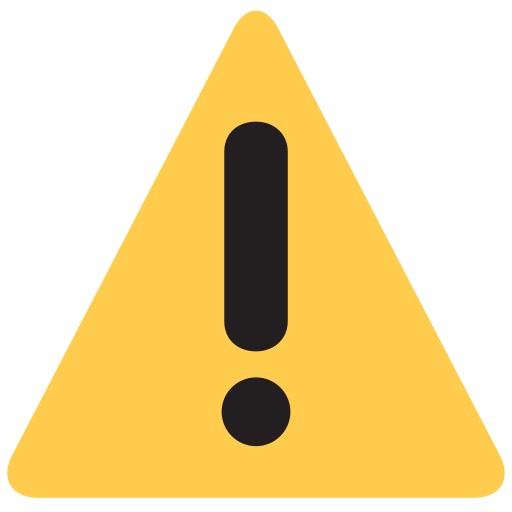Milagrow

|
Website: https://milagrowhumantech.com/ Toll-Free Number: 0124-4309570/71/72/+91-9953476189 |
Top Categories |
|
ABOUT BRAND
<p><strong>Milagrow HumanTech is the No.1 Domestic Robots company in India. </strong>Through our website you can get the fastest access to a wide range of technologically advanced products at the most affordable prices.</p> <p>In January 2012, <strong>Milagrow launched the World's Leading Home Cleaning Robots in India</strong>. The RedHawk, which is today India's No. 1 home robot, is dedicated to India's only Badminton Olympic medalist, <strong>Saina Nehwal</strong>, and her <strong>coach P. Gopichand</strong>. Then came the <strong>World's 1st Window Cleaning Robot</strong>. The latest introduction is the <strong>World's 1st Massaging Robot</strong> which has received great publicity worldwide after its launch in Las Vegas at the Consumer Electronics Show 2013.Recently, our pioneering efforts were recognised internationally when we were mentioned in a Financial Times (London) in an article on the <em><strong>'Future of Robots.'</strong></em></p>
Installation Process
<p><strong>Installation Process for Milagrow Vacuum Cleaner</strong><br /> <br /> 1. <strong>Call Customer Support Number:</strong> The first step in the installation process for Milagrow Vacuum Cleaner is to call the customer support number. You can find this number on the product packaging or on the company's website.<br /> <br /> 2. <strong>Provide Product Details:</strong> When you call the customer support number, you will be asked to provide the details of your Milagrow Vacuum Cleaner such as the model number, serial number, and date of purchase. This information will help the customer support representative to assist you better.<br /> <br /> 3. <strong>Explain the Issue:</strong> Next, you will need to explain the issue you are facing with your vacuum cleaner. This will help the customer support representative to understand the problem and provide a suitable solution.<br /> <br /> 4. <strong>Save Service Request Number:</strong> After explaining the issue, the customer support representative will provide you with a service request number. Make sure to save this number as it will be required for future reference.<br /> <br /> 5. <strong>Schedule a Service Visit:</strong> Based on the nature of the issue, the customer support representative will schedule a service visit for your Milagrow Vacuum Cleaner. They will also provide you with the date and time of the visit.<br /> <br /> 6. <strong>Prepare for the Service Visit:</strong> Before the service visit, make sure to clear the area where the vacuum cleaner will be installed. Also, keep all the necessary tools and accessories ready for the installation process.<br /> <br /> 7. <strong>Installation Process:</strong> On the scheduled date and time, a technician from Milagrow will visit your home to install the vacuum cleaner. They will bring all the necessary tools and equipment for the installation process.<br /> <br /> 8. <strong>Test and Demonstration:</strong> Once the installation is complete, the technician will test the vacuum cleaner to ensure it is functioning properly. They will also provide a demonstration on how to use the vacuum cleaner effectively.<br /> <br /> 9. <strong>Payment:</strong> After the installation and demonstration, you will be required to make the payment for the service. You can pay through cash, credit/debit card, or any other payment method accepted by Milagrow.<br /> <br /> 10. <strong>Save the Warranty Card:</strong> Finally, make sure to save the warranty card provided by Milagrow. This will come in handy in case you face any issues with your vacuum cleaner in the future.<br /> <br /> Congratulations! Your Milagrow Vacuum Cleaner is now installed and ready to use. In case you face any issues, you can contact the customer support number and provide them with the service request number for quick assistance.</p>