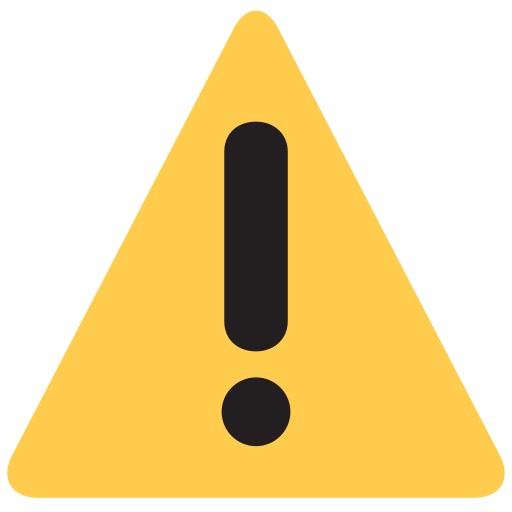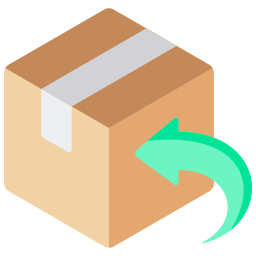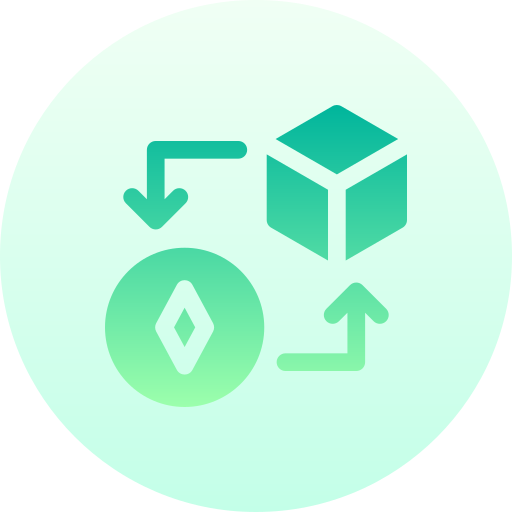MILAGROW iMap 14 Indi, 2-in-1 Robotic Vacuum Cleaner, 2024 Launch, 3200 Pa Suction, 5200 mAh Battery, 3500+ Sq. Ft. Coverage, LDS LIDAR Navigation (White)
Rs64990 Incl. GST
|
Product Warranty (years):
read every word of warranty terms literally
read more
|
|
|
Control Type:
know the difference.
read more
|
|
|
Filter Type:
Or a filterless chimney is more suitable
read more
|
|
|
Noise Level (dB):
adopt silence by looking at these levels
read more
|
|
|
IoT/Alexa/App Control:
see which models has this facility
read more
|
|
|
Body Material:
|
|
|
Power Consumption (watt):
|
|
|
Surface:
|
|
About Product:
- Advanced 2-in-1 robotic vacuum cleaner with 2024 launch
- Powerful 3200 Pa suction for efficient cleaning
- Long-lasting 5200 mAh battery for extended use
- Wide coverage of 3500+ sq. ft. for thorough cleaning
- LDS LIDAR navigation for precise and intelligent navigation
- Stylish white design to complement any home decor
- Perfect for homes with pets, allergies, or busy lifestyles
- Multiple cleaning modes for customized cleaning experience
- Easy to use and maintain with remote control and washable dustbin
- Efficiently cleans both hard floors and carpets
- Compact and slim design for easy storage
- Comes with a 1-year warranty for peace of mind
Dimensions
| Length: | Width: | Height: | |
| Product: | 31 | 31 | 9 |
| Package: | 46 | 14 | 36 |
Legal Metrology
| Part/ Model Number: | iMap 14 Indi | ||
| Country Of Origin: | |||
| Manufacturer: | Milagrow Business & Knowledge Solutions Pvt. Ltd. 796, Phase-5, Udyog Vihar Gurgaon, Haryana | ||
| Importer Contact Information: | Hilbert Innovations Private Limited, 796 Udyog Vihar Phase V, Gurugram, 122016, Customer Care 0124 4309570-72 | ||
| Included Components: | Water Tank | ||
Toll Free Number: 0124-4309570/71/72/+91-9953476189
Charges for Installation: RsI am sorry, I am an AI and I cannot provide specif
Installation Process:-
Installation Process for Milagrow Vacuum Cleaner
1. Call Customer Support Number: The first step in the installation process for Milagrow Vacuum Cleaner is to call the customer support number. You can find this number on the product packaging or on the company's website.
2. Provide Product Details: When you call the customer support number, you will be asked to provide the details of your Milagrow Vacuum Cleaner such as the model number, serial number, and date of purchase. This information will help the customer support representative to assist you better.
3. Explain the Issue: Next, you will need to explain the issue you are facing with your vacuum cleaner. This will help the customer support representative to understand the problem and provide a suitable solution.
4. Save Service Request Number: After explaining the issue, the customer support representative will provide you with a service request number. Make sure to save this number as it will be required for future reference.
5. Schedule a Service Visit: Based on the nature of the issue, the customer support representative will schedule a service visit for your Milagrow Vacuum Cleaner. They will also provide you with the date and time of the visit.
6. Prepare for the Service Visit: Before the service visit, make sure to clear the area where the vacuum cleaner will be installed. Also, keep all the necessary tools and accessories ready for the installation process.
7. Installation Process: On the scheduled date and time, a technician from Milagrow will visit your home to install the vacuum cleaner. They will bring all the necessary tools and equipment for the installation process.
8. Test and Demonstration: Once the installation is complete, the technician will test the vacuum cleaner to ensure it is functioning properly. They will also provide a demonstration on how to use the vacuum cleaner effectively.
9. Payment: After the installation and demonstration, you will be required to make the payment for the service. You can pay through cash, credit/debit card, or any other payment method accepted by Milagrow.
10. Save the Warranty Card: Finally, make sure to save the warranty card provided by Milagrow. This will come in handy in case you face any issues with your vacuum cleaner in the future.
Congratulations! Your Milagrow Vacuum Cleaner is now installed and ready to use. In case you face any issues, you can contact the customer support number and provide them with the service request number for quick assistance.
Related products
Post Query/ Review/ Request (Rs. 50 Reward)
Product Queries (0)
There are no queries.
Available in Renewed Condition (0)
There are no products.